Talent Acquisition
for startups
Talent Acquisition
for startups
Hiring the right people is a challenge for any size of company; Bryq's Talent Acquisition module is available separately for startups, enabling you to use enterprise-strength assessment and AI screening solutions to optimally grow your business.
Watch the video to understand how easy and effective hiring talent can become, request a free trial to experience Bryq yourself.
Hiring the right people is a challenge for any size of company; Bryq's Talent Acquisition module is available separately for small businesses, enabling you to use enterprise-strength assessment and AI screening solutions to optimally grow your business.
Watch the video to understand how easy and effective hiring talent can become, request a free trial to experience Bryq yourself.
Bryq streamlines recruitment, offering data-driven candidate matching, swift pre-screening, and an engaging chatbot assessment, all within a single, integrated solution.
Bryq streamlines recruitment, offering data-driven candidate matching, swift pre-screening, and an engaging chatbot assessment, all within a single, integrated solution.
Browse Bryq's features
Browse Bryq's features
Role Profile Creation
Our AI-supported process creates bespoke profiles in seconds - using your own employee performance KPIs or your Job Descriptions.

Bryq Assessment
Bryq's chatbot-driven assessment enables you to measure cognitive and soft skills in about 14'. You can assess unlimited candidates at no additional cost.

Candidate Ranking
Everyone is screened for what really drives performance in the role. Bryq enables you to shortlist and compare the candidates who have the best performance prediction.

Candidate Results
Detailed insights into an individual's compatibility with a role, alongside their personality traits and cognitive abilities, are accessible through the analysis of their responses to assessments.
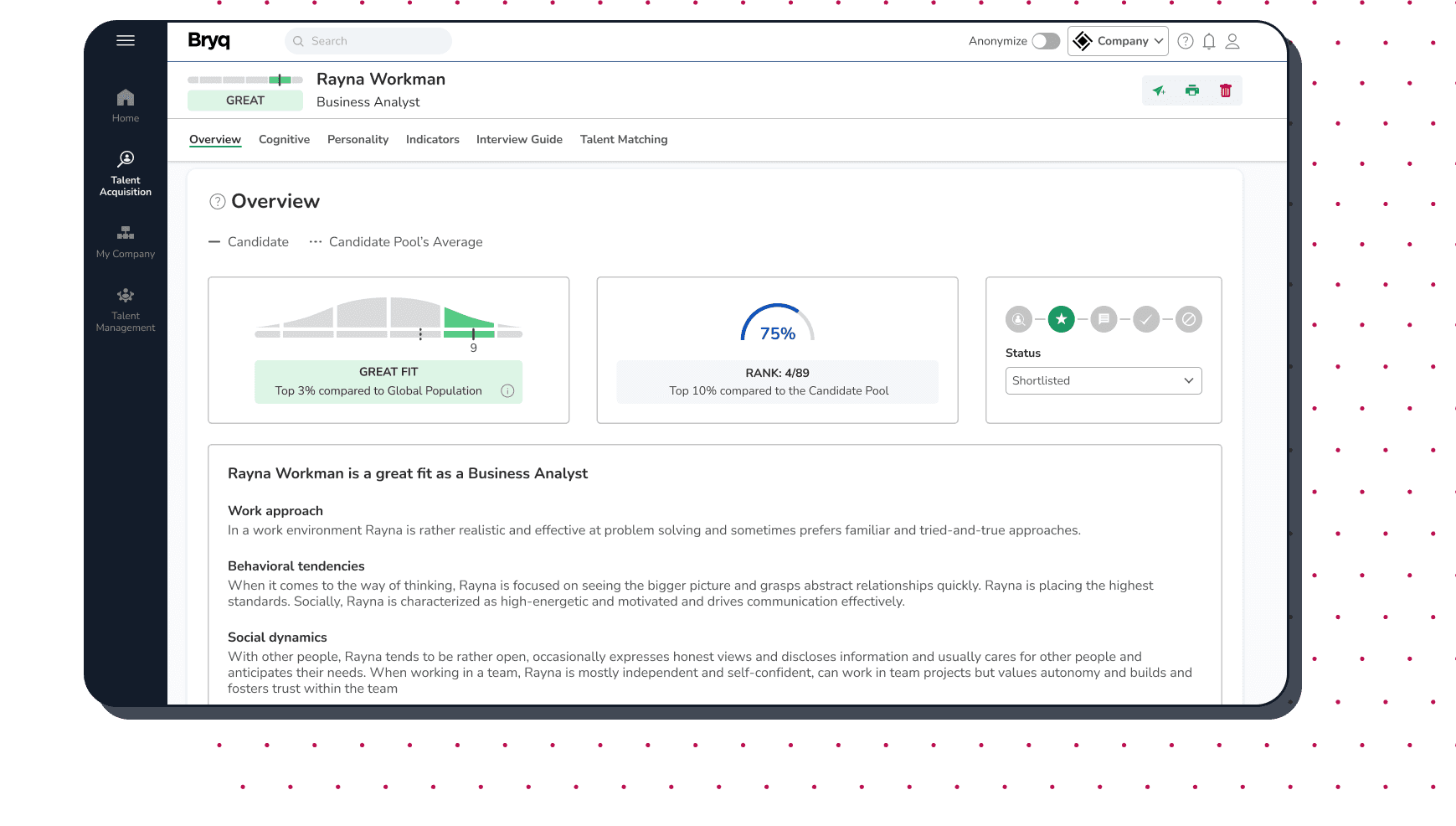
Talent Matching
Even when a candidate's match for a specific role isn't perfect, it's possible to identify their suitability for other open positions within the organization through their assessment results.

Reports
Bryq provides a comprehensive overview of your talent acquisition strategy, including insights into all open positions, assessments, diversity metrics, and more.

Role Profile Creation
Our AI-supported process creates bespoke profiles in seconds - using your own employee performance KPIs or your Job Descriptions.

Bryq Assessment
Bryq's chatbot-driven assessment enables you to measure cognitive and soft skills in about 14'. You can assess unlimited candidates at no additional cost.

Candidate Ranking
Everyone is screened for what really drives performance in the role. Bryq enables you to shortlist and compare the candidates who have the best performance prediction.

Candidate Results
Detailed insights into an individual's compatibility with a role, alongside their personality traits and cognitive abilities, are accessible through the analysis of their responses to assessments.
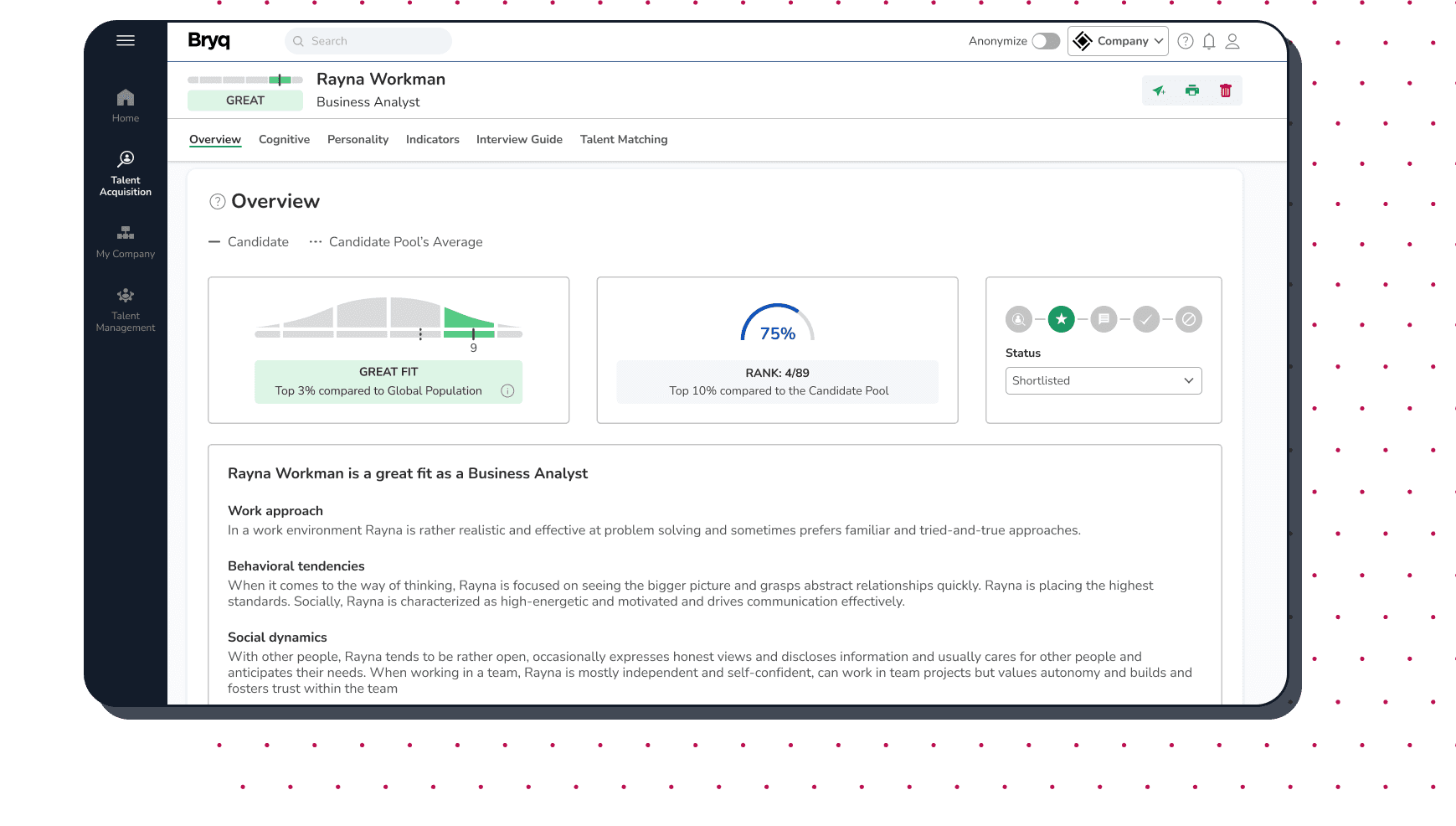
Talent Matching
Even when a candidate's match for a specific role isn't perfect, it's possible to identify their suitability for other open positions within the organization through their assessment results.

Reports
Bryq provides a comprehensive overview of your talent acquisition strategy, including insights into all open positions, assessments, diversity metrics, and more.

Role Profile Creation
Our AI-supported process creates bespoke profiles in seconds - using your own employee performance KPIs or your Job Descriptions.

Bryq Assessment
Bryq's chatbot-driven assessment enables you to measure cognitive and soft skills in about 14'. You can assess unlimited candidates at no additional cost.

Candidate Ranking
Everyone is screened for what really drives performance in the role. Bryq enables you to shortlist and compare the candidates who have the best performance prediction.

Candidate Results
Detailed insights into an individual's compatibility with a role, alongside their personality traits and cognitive abilities, are accessible through the analysis of their responses to assessments.
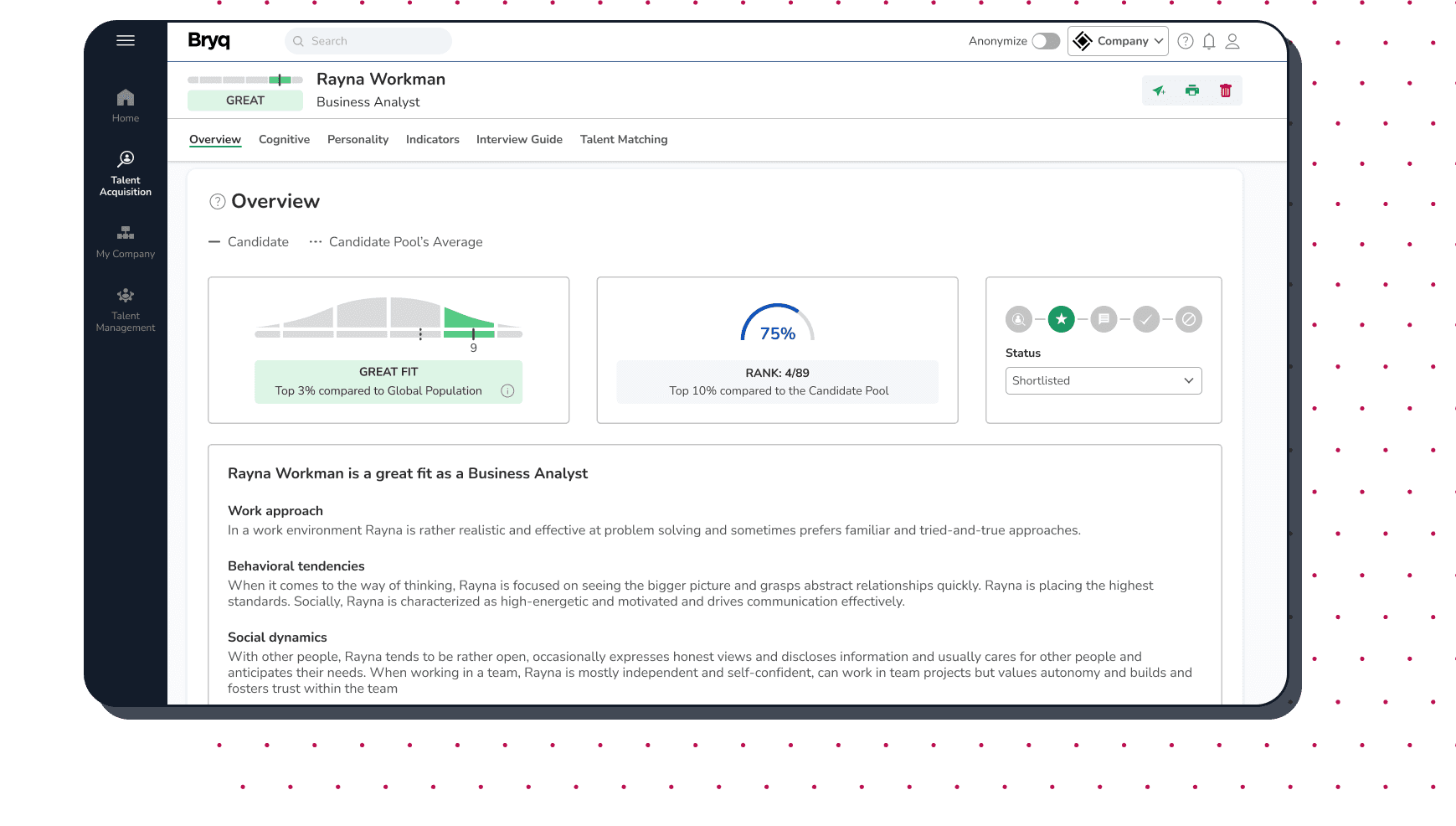
Talent Matching
Even when a candidate's match for a specific role isn't perfect, it's possible to identify their suitability for other open positions within the organization through their assessment results.

Reports
Bryq provides a comprehensive overview of your talent acquisition strategy, including insights into all open positions, assessments, diversity metrics, and more.

+81%
Quality of hire
+81%
Quality of hire
+81%
Quality of hire
-50%
Time-to-hire
-50%
Time-to-hire
-50%
Time-to-hire
-92%
Employee churn
-92%
Employee churn
-92%
Employee churn
5x
Predictive power
5x
Predictive power
5x
Predictive power
+112%
Boost in DEI
+112%
Boost in DEI
+112%
Boost in DEI
Talent Acquisition for Startups
$99*
/month
1 user
2 Open Jobs
Unlimited Assessments
AI Profile Generation
Talent Matching
Sign up today
(with a 7-day trial)
Sign up today
(with a 7-day trial)
Fill in the form below; our team will follow up with an email about your account opening once your request has been processed. Note: Free trial available to businesses with less than 50 employees. Not open to candidates - please visit our candidate page instead.
Fill in the form below and our team will promptly send you an email regarding the opening of your account. Note: Free trial available to businesses with less than 100 employees.
* monthly price, effective for annual billing only. Currency charged may change to EUR or GBP depending on your billing address
FAQs
FAQs
How do I create an account?
The admin user selected for your account will receive an invitation and will then be able to add all other users to the account.
How do I log in to my Bryq account?
Once you have set up an account you can log in by visiting the https://app.bryq.com site.
How many people can I add to my Bryq organization account?
The small business version allows for a single user only
How long does the candidate have to complete the assessment upon invitation?
The candidate has by default 7 days to complete the assessment upon receipt of the invitation – you can customize this period for each assessment. After the period elapses, you can resend the assessment to the candidate. Please note that the candidate is still able to complete the assessment after the validity period.
How do I know when a candidate has completed the test?
An e-mail will be sent upon completion of the test by a candidate. You can also see which candidates have completed the assessment when you are looking at the related Job Assessment.
How do I create an account?
The admin user selected for your account will receive an invitation and will then be able to add all other users to the account.
How do I log in to my Bryq account?
Once you have set up an account you can log in by visiting the https://app.bryq.com site.
How many people can I add to my Bryq organization account?
You can invite as many as you want. You can assign team members either as administrators or users. Administrators have access to all assessments; users only have access to assessments where they are included in the team.
How long does the candidate have to complete the assessment upon invitation?
The candidate has by default 7 days to complete the assessment upon receipt of the invitation – you can customize this period for each assessment. After the period elapses, you can resend the assessment to the candidate. Please note that the candidate is still able to complete the assessment after the validity period.
How do I know when a candidate has completed the test?
An e-mail will be sent upon completion of the test by a candidate. You can also see which candidates have completed the assessment when you are looking at the related Job Assessment.
