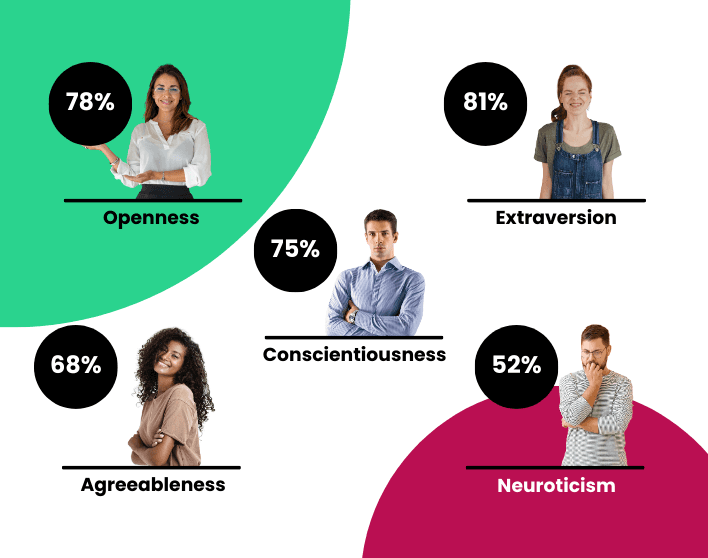The Bryq Team
HR Experts
With more and more of our staff working from home, running training sessions has been one of the new challenges that have popped up for many managers. Updating training for the digital age is far easier said than done. So, how can you update your systems so that your remote employee training runs smoothly?
Why You Need Remote Employee Training
It is not only a crisis that is encouraging more people to work from home. The rise of remote work has been happening for many years now. Since 2005, the number of people working remotely has risen by a massive 173%. This is not a trend for this year only; it is our new reality.
A LinkedIn survey found that 94% of staff say that they would stay with their organization for longer if they invested in training. In other words, remote employee training is essential for reducing turnover in your business.
When we had the majority of staff in the workplace, training could occur face-to-face. Entire departments were shuttled into classrooms to undergo training together. The facilitator would meet everyone, form bonds, and teach according to the style of people in the room.
Nowadays, more and more of this training is moving online. People are working from home, but remote workers still need development and training. Remote training shouldn’t be a less than optimal alternative to in-person training. It is the way of the future.
Ways to Update Remote Employee Training
We have collated this list of ways you can update your learning sessions to become excellent remote employee training. The good news is that there is no need to throw away the hard work you have already done on creating incredible training sessions. These just need to be adapted for your team members to use online.
Choose Your Method
There are a few ways that online training can be delivered. The way you decide to deliver each session will depend on the goals of the exercise as well as the method that is best suited to it.
Synchronous
Synchronous learning happens for all employees at the same time. These tend to be the facilitator-led sessions that occur over Zoom or other video conferencing software. This is great for keeping employees engaged as everyone can talk and participate actively in the training sessions.
Asynchronous
Another way to train your remote workers is through asynchronous training. This is training that is used when needed and doesn’t require everyone to log in at the same time. It can be useful for employees working from home, as everyone may be working different hours and have multiple commitments. Asynchronous training allows everyone to log on to complete training when they have the time. This is usually a module completed on a browser that doesn’t require video conferencing.
Get the Tools Required
Depending on what type of training process you want to do, you will need specific tools. The pivot from in-person training to online employee training will require some tools. These will likely be software that you use to run the sessions.
Learning Management System
A learning management system (LMS) is one of the training tools you will likely need for remote workforce training. Most LMS are not platforms for training, although you can find some which are. However, they are an easy way to invite employees to sessions and track training and attendance.
Video Conferencing
You are likely already using video conferencing software for your remote team meetings. If not, you will need to find a good one for remote employee training. These can have different requirements as you will need a way for many people to join the call as well as other ways to interact.
e-Learning
The next thing you will need is a way of creating and hosting online training modules. Hopefully, you will be able to use your company website or intranet as the hosting platform. You will also need to find an e-Learning authoring tool to create the training. Or perhaps you will outsource that component to a company that specializes in developing training, in which case you skip this step.
Ensure Easy Access
If you have developed training, but it isn’t easy to access, your staff won’t use it. To ensure that you are not wasting your time and money, make sure that whatever you create is easy to get onto. When people register for a session, send them all the necessary information: the meeting link, passcode, and anything else they need. If it is difficult to get into a session, many people will just give up and miss the training.
Training Schedule
Upload a training schedule somewhere that everyone can see it, even everyone who works from home. This makes people more likely to enroll when they see an interesting session coming up, and also serves as a reminder of the programs.
You can usually create this easily in your LMS. When people log in, they will automatically see everything that is coming up. This makes it easier for you to manage and keep track of upcoming sessions as well.
Focus on Outcomes, Not Time
Many face to face training sessions are half a day or a full day. Why? Well, not necessarily for any good reason. When developing online training, this is a great chance to take the opportunity to redefine how we think about training. Create courses that focus on outcomes, not time spent. If your staff can learn the information they need to in an hour, that’s much more time-efficient than spending all day learning one thing.
This is especially relevant for self-paced online learning. Rather than timing this, you can let people go through the modules at their own pace. There is no need to speed up or slow down people, as long as they achieve the learning outcomes when they are finished.
You can choose to see remote employee training as a clean slate to create the types of courses you want to. These won’t only be useable for the next year while more people are working at home but for a long time if kept up to date and relevant. The number of remote workers is likely to continue increasing, so investing time and money into online learning will be worth it.